What is SharePoint PageContext ?
SharePoint PageContext provides standard definitions for SharePoint objects shared between the client-side applications, web parts, and other components. Typically the data is fetched via REST queries when navigating to a new page. Additionally, it can be preloaded by the web server or filled from a custom application cache.
How to access SharePoint PageContext?
In classic SharePoint pages, we can access it directly in the SharePoint page via _spPageContextInfo window variable.
In modern SharePoint, we needed to scaffold our projects to create custom WebParts and customizations via SharePoint generator. The object is passed down from the BaseClientSideWebPart inherited from @microsoft/sp-component-base
const element: React.ReactElement<ITestWebPartProps > = React.createElement(
TestWebPart,
{
description: this.properties.description,
context: this.context,
title: this.properties.title,
displayMode: this.displayMode,
updateProperty: (value: string) => {
this.properties.title = value;
}
}
);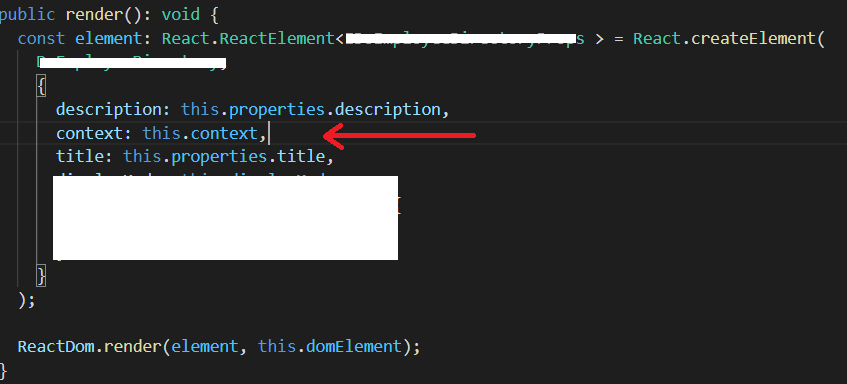
Below is the screenshot of the PageContext accessible from your WebPart scaffolds we just passed in the code above.


Seeing those properties, you can get the data right away even without doing an extra query! You can actually use this if you need an ID reference to what you are looking for.
SharePoint PageContext in Table
| Properties | What’s inside ? |
| aadInfo | Contextual information for communicating with Azure Active Directory. If the current page doesn’t have an associated Azure Active Directory tenant, this property will be undefined. |
| cultureInfo | It provides culture info for the current user of the application. This class is primarily used with the PageContext class. |
| isInitialized | Returns whether the PageContext has been initialized. |
| legacyPageContext | An object providing classic SharePoint properties that may be required by certain legacy scripts. |
| list | Contextual information for the SharePoint list that is hosting the page. If there is no list associated to the current page, this property will be undefined. |
| listItem | Contextual information for the SharePoint list item that is hosting the page. If there is no list item associated to the current page, this property will be undefined. |
| serviceKey | The service key for PageContext. |
| site | Contextual information for the SharePoint site collection (“SPSite”) that is hosting the page. |
| user | It provides contextual information for the SharePoint user that is accessing the page. This class is primarily used with the PageContext class. |
| web | Contextual information for the SharePoint site (“SPWeb”) that is hosting the page. |
How useful is the SharePoint PageContext ?
Very useful! You can do all sorts of validations and checks without doing a lot of queries and awaits!
- Below is a list of common usage on how you can optimize the SharePoint Page context. The list is of course based on my experiences.
- Check if the current user is external user.
- Get the users basic information, email, ID, time Zone, and Display Name.
- Get the Azure Active Directory Tenant and User ID.
- Identify which site page a current user is accessing.
- The current permission a user has.
- Access the SharePoint page color theme!
- Get the current list you are in and the users permissions.
- Check if the current user is an Administrator, is an Owner or has actually a permission to edit and more.
- Get the associated Hub Site ID.
- Produce the current users photo URL.
- Produce a URL for the current users Delve site / Personal Site.
- Get the current users preferred language.
Now that is one useful tip! For questions and clarifications, please write it as a comment below. Have a nice day!
References : PageContext class
App Catalog Authentication Automation Backup Compliance Content Type CSS Flows Google GULP Javascript Limitations List Metadata MFA Microsoft Node NodeJs O365 OneDrive Permissions PnP PnPJS Policy Power Automate PowerAutomate PowerShell React ReactJs Rest API Rest Endpoint Security Send an HTTP Request to SharePoint SharePoint SharePoint List SharePoint Modern SharePoint Online SPFX SPO Sync Tags Teams Templates Termstore Versioning



That’s quite a load of information! I actually know of the pageContext but never thought there is actually information for the Site Theme!
You bet!. There are a lot of properties you can find other than that too! Imaging getting it with out even querying, saves a lot of time!
Pingback: How to check if current user is external in SharePoint - tipsbybits.com
Pingback: How to Enable Saving Templates in SharePoint - tipsbybits.com
Pingback: Expand Person metadata column in SharePoint with PNP Spfx - tipsbybits.com
How do you produce a URL for the current users Delve site / Personal Site by using PageContext?
Very useful for sure. Have been using for a while, but one thing you mention I am not able to get is if the current user is a site admin. That used to work, but can’t seem to find the location for where this is.
If you console.log the legacyPageContext object, you can find it there, the property name is “isAdmin”.
Happy SharePointing!
Pingback: SPFx: Check if User is an Admin or an Owner is SharePoint - tipsbybits.com