When you register for Office 365, SharePoint Online has already given you access to the following URL, which contains the site collection URL:
https://YourSharePointTenantSite.sharepoint.com/sites/contenttypehubOnce you go to the site, in the site settings then click on Content Types. Click on any content type and you can see options to Publish, Unpublish or Republish it.
The “Publish” choice is already chosen in this new content type, and you cannot change it. Simply select “OK.” Later, you can “Republish” this content category if you want to make changes to it.
In this case, since I already clicked “OK” once, the only option left is “Republish,” not “Publish.”
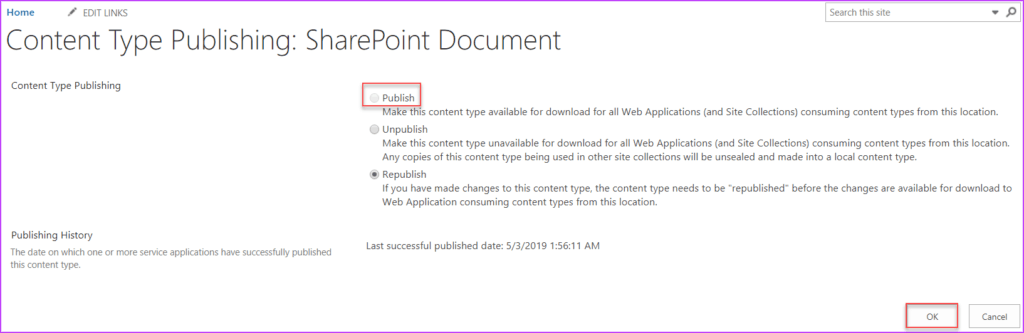
Now navigate to Site Settings -> Site Collection Administration -> Content Type Publishing and choose the Site Collection where you want to use the new content categories from the list.
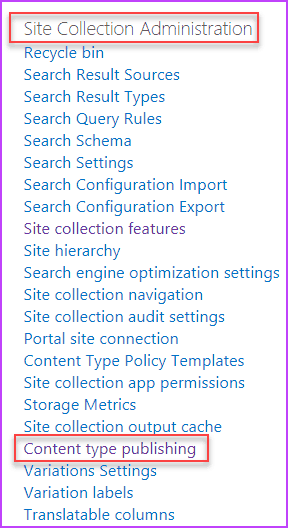
Check the box next to “Refresh all published content types on next update” in the “Content Type Publishing Hubs” section, then select “OK”.
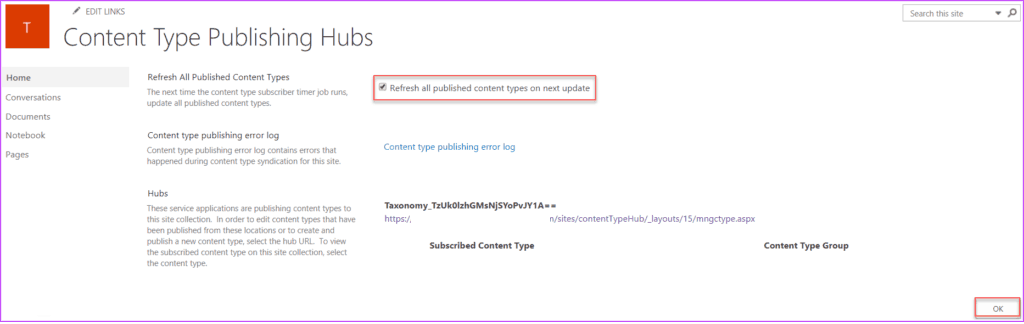
When the Content Type Subscriber timer job next executes, the “Refresh all published content types on next update” option aids in updating all published content types.The Site Collection is subscribed to the SharePoint Document type, as may be seen below, after some time.
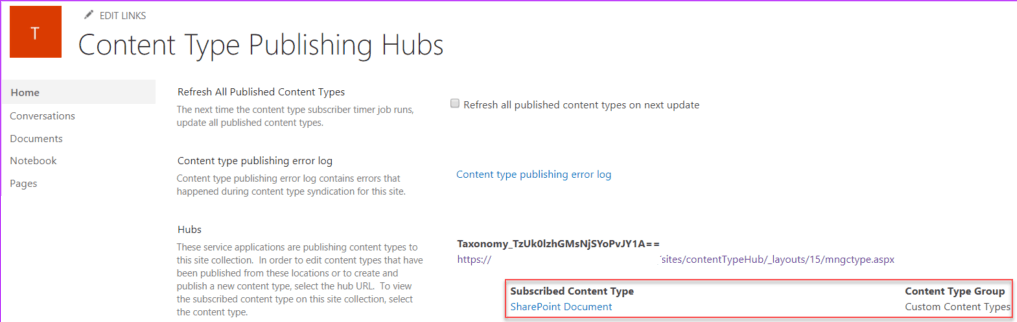
You can now see my SharePoint Document content type in the list of Site Content Types in the subsite where I wish to use it in the screenshot below.
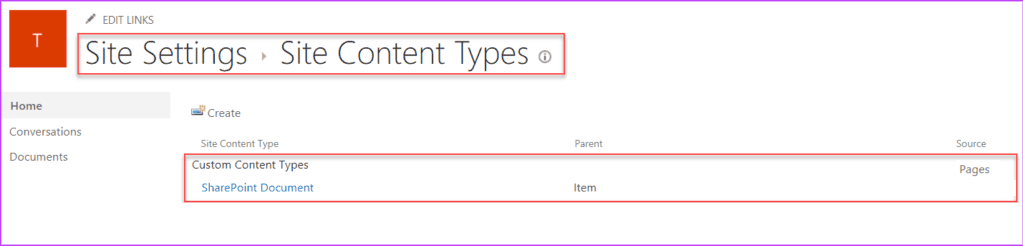
Now that’s another tip from TipsByBits! This is just a small bit of a wide topics and things on dealing with SharePoint Content Types but is really helpful as an initial process on figuring it out.
Accounting.js Automation Collaboration Competitors Connect Content Type Design Expand Flows Hillbilly Tabs Issues Javascript Limitation Limitations Microsoft Teams ModernScriptEditor NodeJs Node Versioning Numeral.js O365 Office 365 OneDrive Out Of The Box PnP Power Automate PowerShell Pwermissions Rest Endpoint ScriptEditor Send an HTTP Request to SharePoint SharePoint SharePoint Architecture SharePoint Designs SharePoint Modern SharePoint Online SharePoint Tabs ShellScript SPFX SPO Sync Teams Transform JS TypeScript Versioning Workflows


