In the age of digital transformation, a cohesive brand experience is no longer optional—it’s essential. For organizations using Office 365, Branding Central is the go-to solution for ensuring a consistent look and feel across all Office 365 applications. Branding Central simplifies brand management, empowering organizations to streamline their visual identity, while enhancing productivity and user experience.
What is Office 365 Branding Central?
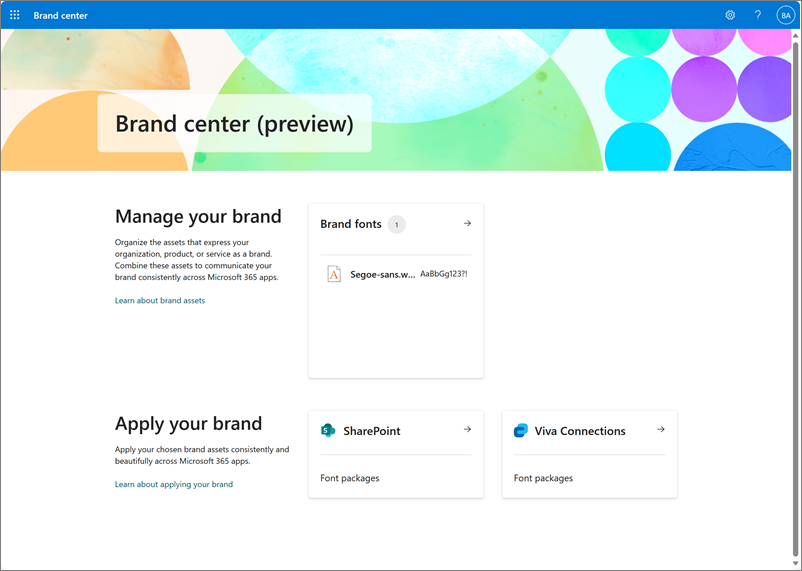
Office 365 Branding Central is a tool designed to manage and implement company-wide brand elements across the Office 365 ecosystem. By centralizing branding assets—logos, color schemes, fonts, and more—Branding Central provides a consistent visual language that reinforces your brand identity and creates a seamless user experience across all Office 365 applications.
Key Benefits of Office 365 Branding Central
Enhanced Brand Recognition
Branding Central allows your team to apply logos, colors, and customized fonts across multiple applications, from SharePoint and Teams to Outlook and Power BI. A unified appearance helps users instantly recognize brand elements, reinforcing company values and improving the end-user experience.
Improved Collaboration
With standardized branding across Office 365, teams can focus on collaborating without the distractions of inconsistent visuals. Branding Central provides a stable foundation, especially when cross-departmental work is required, ensuring that each document and presentation speaks the same brand language.
Simplified Administration
Administrators can manage branding assets in one place, making it simple to update or replace logos, colors, or other visual elements. This capability reduces the complexity of applying branding updates across different Office 365 environments and saves time for IT teams and designers alike.
Streamlined User Experience
A consistent user experience encourages familiarity, which ultimately increases productivity. When every application has the same look and feel, users can navigate intuitively, leading to improved adoption and a reduction in the learning curve for new team members.
Features of Office 365 Branding Central
Logo Management: Easily upload, update, and implement logos for use across Office 365 apps.
Color Palette Control: Define custom colors that reflect your brand, ensuring consistency in the appearance of elements across documents, presentations, and dashboards.
Font Standardization: Apply brand-compliant fonts that maintain your visual identity across Office 365 products.
Theme Management: Design and deploy themes for apps like SharePoint and Teams to reinforce a unified look and feel, enhancing the overall user experience.
Setting Up Branding Central
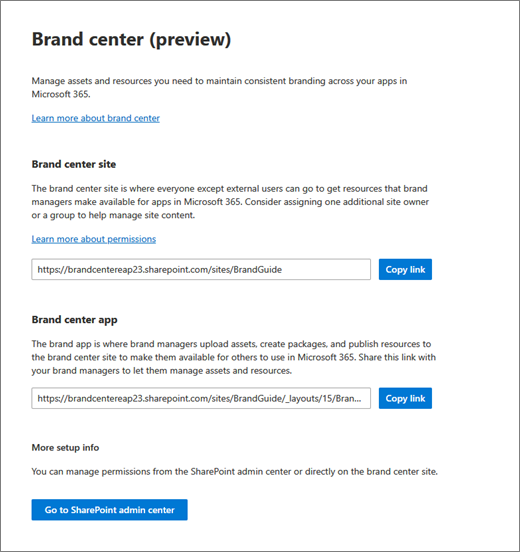
Access the Admin Center: Go to the Microsoft 365 Admin Center and navigate to the Branding section. Here, you can manage the organization-wide theme settings.
Upload Logos and Colors: Use the customization options to upload your organization’s logos and set up a color palette that aligns with your brand guidelines.
Configure Themes for SharePoint: In SharePoint Online, use the theming engine to define a site theme, which includes color schemes, fonts, and styles that align with your company’s brand.
Apply Consistent Branding Across Teams and Yammer: By enabling consistent themes across Office 365, you can ensure a unified brand identity not just on external-facing platforms but in internal collaboration tools as well.
Best Practices for Branding in Office 365
Align with Brand Guidelines: Before setting up Branding Central, review your brand guidelines to ensure alignment. Work closely with marketing and design teams to capture the right tone and style.
Regularly Update Branding Assets: As your brand evolves, ensure that Branding Central reflects these updates. This approach helps keep Office 365 applications current with your latest branding.
Test in a Sandbox: Before rolling out branding changes across the entire organization, test them in a sandbox environment to avoid disruptions.
Conclusion
Office 365 Branding Central is an essential tool for companies seeking to unify their brand identity across digital workspaces. By centralizing and simplifying brand management, it ensures a consistent, high-quality brand experience, empowering teams to work more effectively and present a unified front in every communication, document, and collaboration platform.
Whether you’re a brand-conscious business or simply want to improve the user experience, Office 365 Branding Central provides the tools to transform your Office 365 environment into a cohesive, branded experience that reinforces who you are as a company.
References
https://learn.microsoft.com/en-us/sharepoint/brand-center-overview
App Catalog Authentication Automation Backup Compliance Content Type CSS Flows Google GULP Javascript Limitations List Metadata MFA Microsoft Node NodeJs O365 OneDrive Permissions PnP PnPJS Policy Power Automate PowerAutomate PowerShell React ReactJs Rest API Rest Endpoint Security Send an HTTP Request to SharePoint SharePoint SharePoint List SharePoint Modern SharePoint Online SPFX SPO Sync Tags Teams Templates Termstore Versioning


